User Guide - nxpdevscan¶
This user’s guide describes how to use nxpdevscan application which detects NXP devices connected to the host PC over USB and UART connections.
The “help” guide of nxpdevscan lists all of the options supported by the nxpdevscan utility with a simple description of how to use them.
nxpdevscan --help
nxpdevscan - Usage¶
To detect connected NXP devices use:
nxpdevscan
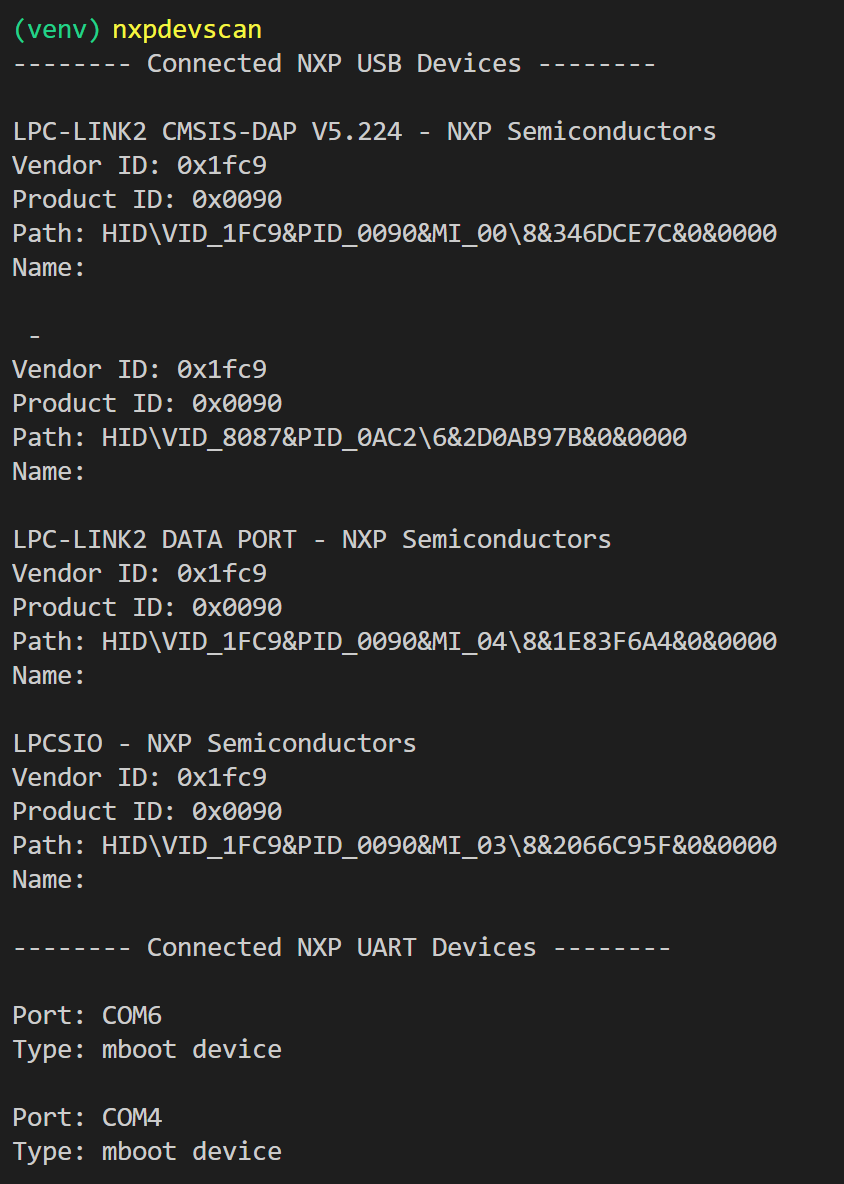
nxpdevscan lists NXP devices connected to host PC¶
nxpdevscan - UART¶
nxpdevscan lists all devices connected using UART to the host PC in section Connected NXP UART Devices
nxpdevscan - USB¶
nxpdevscan lists all devices connected using USB to host PC in section Connected NXP USB Devices.