DK6 Programming tool#
DK6 Programming tool also known as DK6Prog is an alternative tool to “JN51xx Production Flash Programmer” (https://www.nxp.com/docs/en/user-guide/JN-UG-3099.pdf). DK6Prog is part of the SPSDK and written in Python. DK6 is a name that was given to development kit for K32W, JN51xx and QN90xx devices. (https://www.nxp.com/products/wireless/multiprotocol-mcus/advanced-development-kit-for-k32w061-and-jn5189-88:IOTZTB-DK006)
DK6 development kit is utilizing FTDI chip for sending ISP sequence in GPIO bitbang mode.
NOTE: Before running this Notebook, please make sure to install DK6 support in SPSDK: pip install -e “.[dk6]”
Backends#
User might select between four backends that will be used for communication.
PYFTDI is a pure Python implementation of libFTDI. (https://eblot.github.io/pyftdi/index.html). Default selection for Linux and MacOS
PYLIBFTDI is a Ctypes wrapper for libFTDI (https://pypi.org/project/pylibftdi/), which is an open source implementation of FTDI D2xx driver.
FTD2XX is a Ctypes wrapper for official FTDI D2XX library. Default selecltion for Windows
PYSERIAL is meant for pure UART communication, bitbang mode is not supported.
DK6 Board overview#
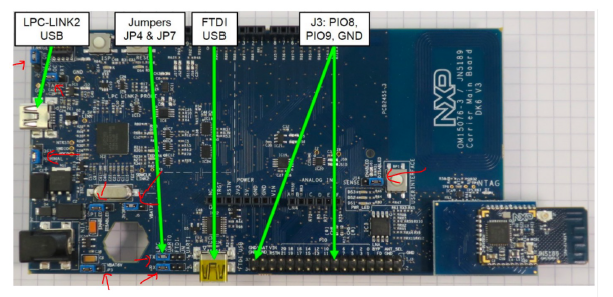
Backends are selected with -d or –device option.
CLI operations#
Connect the USB cable to FTDI USB slot.
Connect JP7 and JP4 to UART0 - FTDI
Issue dk6prog listdev optionally with the -b option to select the backend
Get the DEVICE ID
Issue any command specifying DEVICE ID with -d parameter
%run ../init_notebook.ipynb
DEVICE_ID = 0
NO_VERBOSE = ""
VERBOSE = "-v"
DEBUG = "-vv"
VERBOSITY = NO_VERBOSE
# Get the device ID
%! dk6prog $VERBOSITY listdev
env: JUPYTER_SPSDK=1
Created `%!` as an alias for `%execute`.
dk6prog listdev
This is an experimental utility. Use with caution!
List of available devices:
DEVICE ID: 0, VID: 0x0, PID: 0x0, Serial number: b'DN03TBTK', Description: b'DK6 Carrier Board', Address: 67330069, Backend: Backend.FTD2xx
ISP Protocol#
ISP sequence is controlled by FTDI CBUS pins in bitbang mode (or manually with ISP button)
Memory must be open in desired access mode before reading/writing
Default 115200 baud rate 8N1, no ABR (support up to 1 MBd)
ISP authentication (Signed unlock key n=288), Authenticated commands not implemented (SHA-256 + signature)
Encrypted transfer AES-CTR – not implemented
Memory operations#
What’s supported:
Read – read to file, stdout
Write – write to file, stdout
Erase – erase and check if memory is erased
Info – info about chip, memories, etc.
Command chaining – multiple commands might be chained
At first, let’s print the memory map of the device using the info command and see what’s available.
%! dk6prog -d $DEVICE_ID $VERBOSITY info
dk6prog -d 0 info
This is an experimental utility. Use with caution!
Chip ID: 0x88888888
ROM Version: 0x0
MAC Address: 9A:13:1F:03:00:8D:15:00
Detected DEVICE: 0
Memory Memory ID Base Address Length Sector Size Memory Type Access
------------------------------------------------------------------------------------
FLASH 0 0x0 0x9de00 0x200 FLASH ALL
PSECT 1 0x0 0x1e0 0x10 FLASH ALL
pFLASH 2 0x0 0x1e0 0x10 FLASH ALL
Config 3 0x9fc00 0x200 0x200 FLASH ALL
EFUSE 4 0x0 0x80 0x2 EFUSE (OTP) WRITE
ROM 5 0x3000000 0x20000 0x1 ROM WRITE
RAM0 6 0x4000000 0x16000 0x1 RAM WRITE
RAM1 7 0x4020000 0x10000 0x1 RAM WRITE
# read 8 bytes from flash at addr 0x96000
%! dk6prog $VERBOSITY -d $DEVICE_ID read 0x96000 8 FLASH
# read data to file
%! dk6prog $VERBOSITY -d $DEVICE_ID read -o data.bin 0x96000 8 FLASH
# erase 8 bytes from flash
%! dk6prog $VERBOSITY -d $DEVICE_ID erase 0x96000 8 FLASH
# writes data to flash, read it and erase them
%! dk6prog $VERBOSITY -d $DEVICE_ID write 0x96000 [[123456789abcdef0]] 8 FLASH
%! dk6prog $VERBOSITY -d $DEVICE_ID read 0x96000 8 FLASH
%! dk6prog $VERBOSITY -d $DEVICE_ID erase 0x96000 8 FLASH
dk6prog -d 0 read 0x96000 8 FLASH
This is an experimental utility. Use with caution!
Reading memory
Read 8/8 bytes from 0x96000:0x96008 Memory ID: FLASH
de ad de ad de ad de ad
dk6prog -d 0 read -o data.bin 0x96000 8 FLASH
This is an experimental utility. Use with caution!
Reading memory
Read 8/8 bytes from 0x96000:0x96008 Memory ID: FLASH
Writing data to data.bin
dk6prog -d 0 erase 0x96000 8 FLASH
This is an experimental utility. Use with caution!
Erasing memory
dk6prog -d 0 write 0x96000 [[123456789abcdef0]] 8 FLASH
This is an experimental utility. Use with caution!
Writing memory
Writen 8 bytes to memory ID FLASH at address 0x96000
dk6prog -d 0 read 0x96000 8 FLASH
This is an experimental utility. Use with caution!
Reading memory
Read 8/8 bytes from 0x96000:0x96008 Memory ID: FLASH
12 34 56 78 9a bc de f0
dk6prog -d 0 erase 0x96000 8 FLASH
This is an experimental utility. Use with caution!
Erasing memory